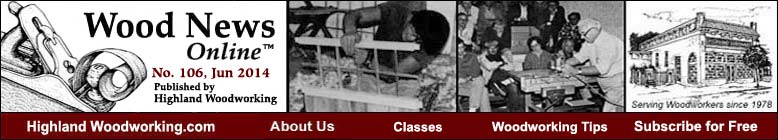Tips From Sticks-In-The-Mud Woodshop
by Jim Randolph
Long Beach, Mississippi
Click on any picture to see a larger version.
Welcome to "Tips From Sticks-In-The-Mud Woodshop." I am a hobbyist, not a professional, someone who loves woodworking, just like you do. I have found some better ways to accomplish tasks in the workshop and look forward to sharing those with you each month, as well as hearing your problem-solving ideas.
Tip #1
Many of us enjoy watching woodworking shows on TV: Norm Abram, This Old House, Danny Lipford show, Hometime, etc. Many of these shows provide terrific education as well as entertainment. If you see a tip you can use, and the show is on your DVR, you can save that tip for future use. You will need a DVD player/recorder.

|
|
You can spend a fortune for a DVD-burning recorder or you
can get a lower-tier model like mine. Just be sure the unit
will record
a DVD and not just play one. The TiVO brand
DVR is on top of the stack.
|
Follow the manufacturer's instructions to connect the cables. On the DVR, pause the playback of the show at or just before the beginning of the segment you want to save. On the DVD recorder, press record. Now go back to the DVR and allow the show to play again. If you are recording an entire show, just set a kitchen timer for five minutes shorter than the show, then you can still be productive while your recording proceeds. If it's a short segment, just stand by until it's over. Most of these recording DVD players can be instructed to "finalize" a disk so that it can be played in a variety of other machines, including your laptop. Depending on the quality settings of the recording and the length of each segment, you may be able to fit several whole shows or many tips on one disk. I also like to have each disk fit a certain category. For example, I am making a series of boxes for one grandson, and those are all on one disk. New Yankee Workshop episodes are on another. Tips from Tom Silva are on another, etc. Now: a professional finish! You can purchase DVD labels for cheap.

|
|
Even a cheap guy like me wants better labeling than a disk
scribbled with a Sharpie. Simple black-and-white labels
deliver all of the needed information, but you can get as
fancy as you want, all the way up to laser-imprinted disks.
|
You can save a little by buying the store brand from Office Depot or Staples. If you have a word processor (Word Perfect, Microsoft Word or Open Office) on your computer you already have formatted templates for DVD labels. You can make yours like mine, "Joe Friday" ("Just the facts, Ma'am"), or fancy them up with a background photo or your shop logo.
Tip #2
No Southern-fried Southern boy wants to be called a Yankee, but we share the characteristics of shrewdness and thrift. Thus, each month we include a money-saving tip. It's OK if you call me "cheap."
Free resources for woodworking are everywhere. In this e-zine alone there are an average of ten writers each month, each of whom may provide multiple suggestions you want to keep for future reference. In addition, some sources may give you plans, step-by-step instructions for a build, or even a photo of a piece of furniture you want to construct.
Above is a screenshot of an email in which I saved Chris Black's suggestions for three ways to resaw. I also have the audio podcast version of the same tip saved on my iPhone and iMac. If I'm cutting veneer or ripping a thick board on the bandsaw and have difficulties, all I have to do is search my e-mail for resaw or "Chris Black" or "band saw" and I can track down this article. By using quotation marks to search for multiple words you can ensure finding those words only where they are adjacent to each other.
While you
could
print those things out and neatly file them in a loose-leaf binder, you would have to buy the paper, buy the notebook and buy the ink.
This 3-ring binder above is pretty handy, until I start looking for something I don't know the location of, at which time I have to flip through the entire book. The same article saved electronically allows you to instruct your computer to look through the entire "book" (your e-mail application), but it can accomplish that task in mere seconds.
Even then your material won't be quickly searchable, regardless of how well organized it is. Here is a better solution. And, best of all, it's free! Learn how to copy and paste. If you don't know how, ask your 3-year-old grandchild! Or,
click here
and learn how for Windows or Mac users. As an example, I copied all of Michael Smith's series on
"Building My Last Shop"
and pasted each installment into an e-mail. with each installment in chronological order. I kept that e-mail in my Drafts folder until the series was finished, addressed it to myself, put "Building My Last Shop" in the Subject line and clicked Send. When it appeared in my Inbox, about 3/16 of a nanosecond later, I opened it and saved it in my "Woodworking" folder. You could do the same with each month's
Finishing Tips by Alan Noel
and they will be immediately available forever. If you see something on YouTube that you want to watch again, that's easy, too. While it's playing, click Pause to stop the action so it doesn't run out before you're finished. Single-click in the Address Bar (up top where the URL or Web Address says
www.youtube.com/
). Copy that address and paste it into an email.

|
|
If you are a fan of Mary May (and who isn't?) you will want
to save the location of this month's The Highland Woodworker
|
Make the subject line something that you will remember, so that you can search for that word or words later. In the body of the e-mail, in addition to the URL (Uniform Resource Locator), type out a little description, also using terms you are likely to recall for later searches. There are zillions
(Sorry, Steve)
of other examples, but, once you begin copying, pasting and sending ideas to yourself, you will become more and more adept.
Jim Randolph is a veterinarian in Long Beach, Mississippi. His earlier careers as lawn mower, dairy farmer, automobile mechanic, microwave communications electronics instructor and journeyman carpenter all influence his approach to woodworking. His favorite projects are furniture built for his wife, Brenda, and for their children and grandchildren. His and Brenda's home, nicknamed Sticks-In-The-Mud, is built on pilings (sticks) near the wetlands (mud) on a bayou off Jourdan River. His shop is in the lower level of their home. Questions and comments on woodworking may be sent to
DrRandolph@MyPetsDoctor.com
. Questions about pet care should be directed to his blog on pet care,
www.MyPetsDoctor.com
. We regret that, because of high volume, not all inquiries can be answered personally.
Return to
Wood News
front page