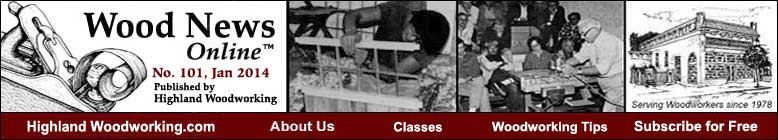Wixey Digital Protractor - Tool Review
by Jeffrey Fleisher
New Market, VA
Click on any picture to see a larger version.
The Wixey Digital Protractor is one item from a broad family of products from the Wixey Digital Tools Company. Wixey is a small, two person company, that provides innovative digital readout products for standalone measuring devices and for incorporation into larger machine tools.
The digital protractor provides a continuous digital readout in both decimal form and fraction form, from zero to 180 degrees with 0.1 degree resolution and accuracy. The protractor is available from Highland Woodworking in
3" and 8" sizes
, but I use the 8" size almost daily in my shop. Setup and use is extremely easy. Simply place both arms together on a flat surface that you want to use as your reference and press the 'zero' button. This zeros the protractor to that surface. All future measurements will be in relation to that surface. Now, open the arms to whatever angle or surface you are trying to measure. There is even a lock to keep the arms from moving once the final measurement is reached.

|
One of the most important criteria when using a digital protractor is accuracy and I test my protractor periodically to make sure it is still in calibration. I use my Starrett Combination Rule as my standard. I clamp the combination rule in my vice and place the Wixey protractor on the rule, zero it and then open the jaws until they touch the rule. This should read 90 degrees and you can see in the photo on the left that this is the case. I also do this for the 45 degree position on the combination rule. With this complete I feel comfortable using the protractor for tool setup and furniture construction.
There are many uses for the Wixey Digital Protractor for tool setup. The most obvious is to set up the blade angle for a tablesaw and bandsaw. In the picture below, I am confirming that my tablesaw blade is at 90 degrees to the saw table top. When doing this, be sure that you space the vertical arm in the gullet area between two teeth. You are measuring off the blade plate and not the edge of a tooth. A note of caution – if you have a SawStop saw be sure to completely remove the protractor prior to starting the saw. This may seem obvious but the protractor is metal and will set off the SawStop brake mechanism.

|
You can also use the protractor to set a specific angle. This might be important, for example, if you are cutting blocks to be glued together for a segmented turning. They require some pretty strange angles! The setup is the same but now you are using the protractor to actually set the angle. The Wixey Digital Protractor lets you set an angle to a tenth of a degree which is important in this application. As you can see in the picture below, the protractor needs to sit to the 'open' side of the blade, so if you need to set an angle of 30 degrees you may need to set the blade to 90+30 or 120 degrees.
Using a similar approach, you can set the angle of the table tilt on a bandsaw. As with the tablesaw, you can set it for 90 degrees or any other angle that your bandsaw supports.
The protractor can also be used to set the angle of your miter fence. Again, I use it both to confirm a 90 degree setup or to set a specific angle. The setup is similar in that you put both arms together and place them against the miter fence and push the 'zero' button. This references future measurements to the front surface of the miter fence. Now rotate one arm until it touches the miter slide bar and you can set your angle. The pictures show the miter at 90 degrees and again at some arbitrary angle needed for your application. It is extremely easy to lock in the fence at a specific angle, say 109.1 degrees.
Using the digital protractor to set up tools is fine but I really like it for helping me with my furniture construction. It is very easy to check that components are square and if not, by how much. It is really nice to use the protractor during a glue-up to help pull a carcass into square. I can move a clamp, tighten it, and watch the readout in real time.
In a buffet I am currently building, I can confirm that the drawer and door openings are square. Again, I just reference off of one surface, zero the protractor, and measure the adjacent side. You can also look at subcomponents; for example, in the photos shown below I can confirm that the drawer partition is square to the front of the buffet. The 3" size protractor would be very useful inside the small drawer compartments.
The Wixey Digital Protractor is a very useful device to have in your kit of measuring tools. I have found it very accurate, and very easy to use. I find it invaluable to help reduce the stress when doing furniture glue-ups in keeping things square.
Purchase your own Wixey 3" or 8" Digital Protractor today!
Jeffrey Fleisher has been a woodworker for approximately 20 years and a professional woodworker for the past 6 years. He was the past president of his local woodturning club, the Woodturners of the Virginias and past president of the Northern Virginia Carvers. You can see some of the furniture he has made at
www.jeffswooddesigns.com
. He can be reached by email at
furnmkr@gmail.com
.
Return to
Wood News
front page