We are departing this month from the project based article to go over some of the basic
techniques you should know for modeling your woodworking projects with SketchUp. We will begin by
dimensioning a piece of wood, then move on to a number of often used woodworking joints. Below you
will find a video glossary that consists of video links that explain in detail each one of the tools
listed. Simply click on the highlighted term to access the video.
VIDEO GLOSSARY
Creating a Basic Board with a Dadoe
Step 1
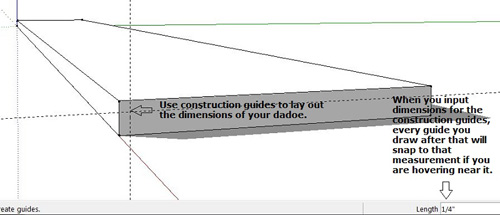
Step 2
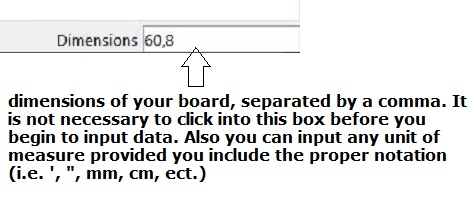
Step 3
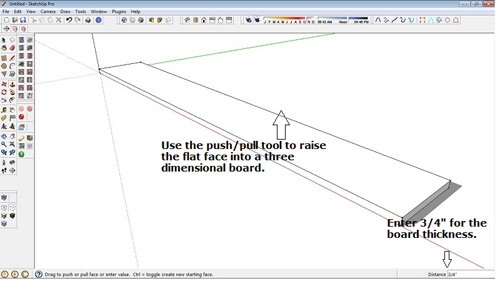
Step 4
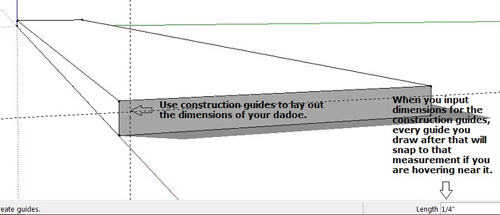
Step 5
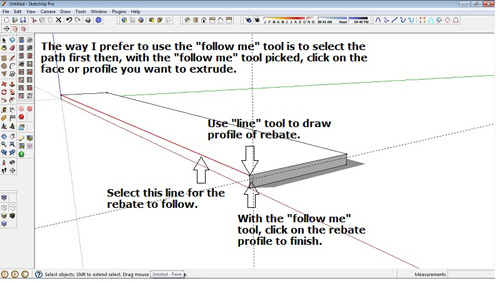
Step 6
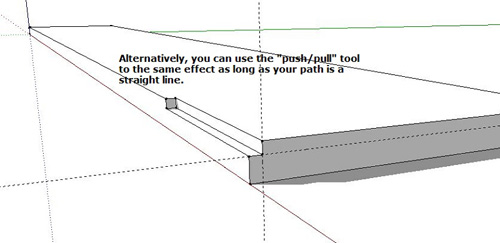
Step 7
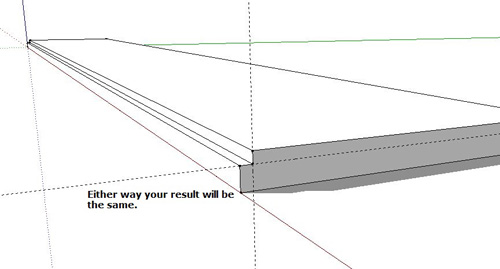
Step 8
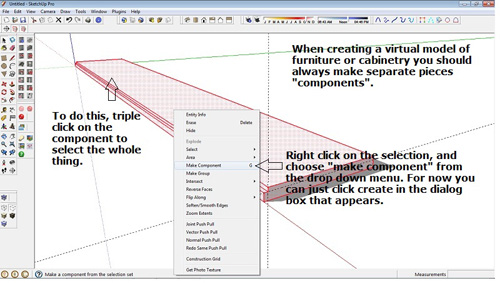
Creating Through and Wedged Tenons
Step 1
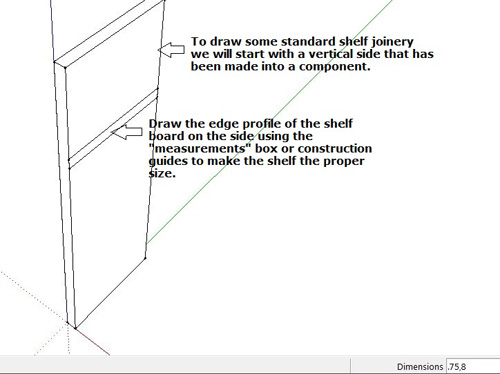
Step 2
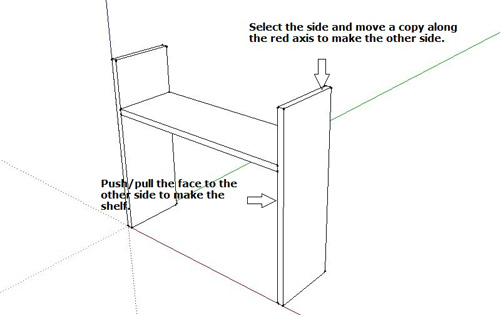
Step 3
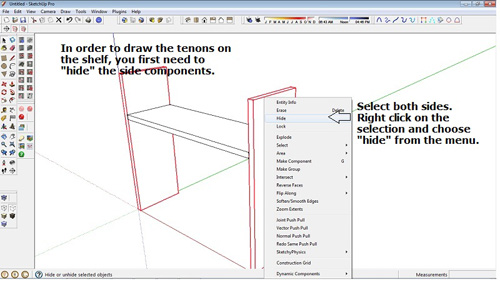
Step 4
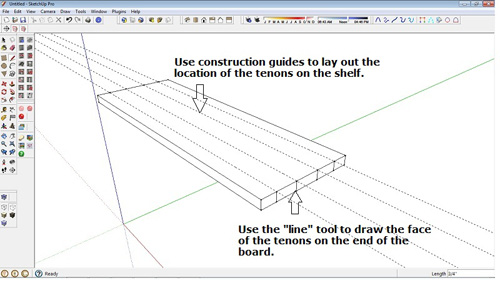
Step 5
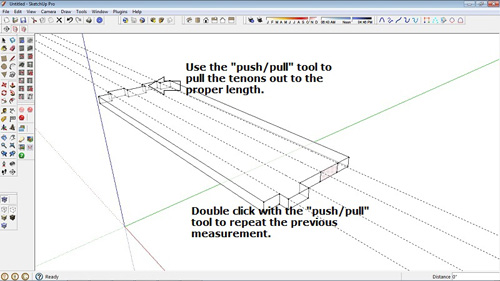
Step 6
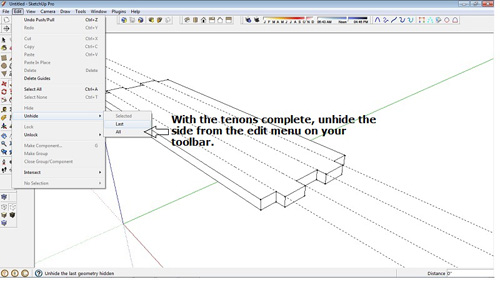
Step 7
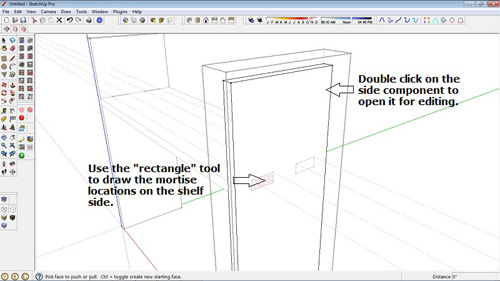
Step 8
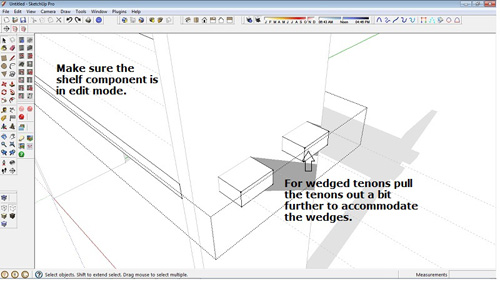
Step 9
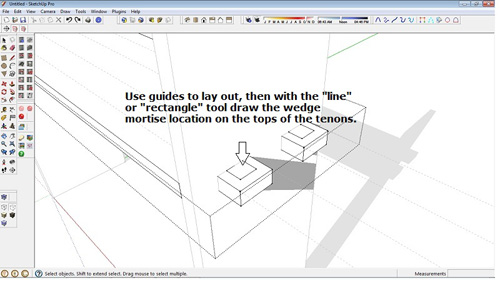
Step 10
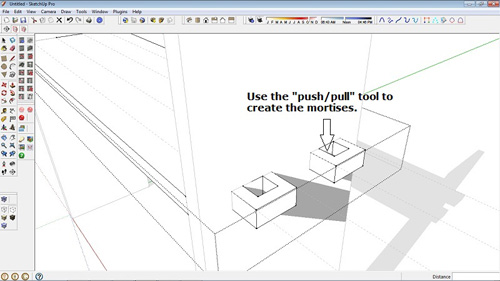
Step 11
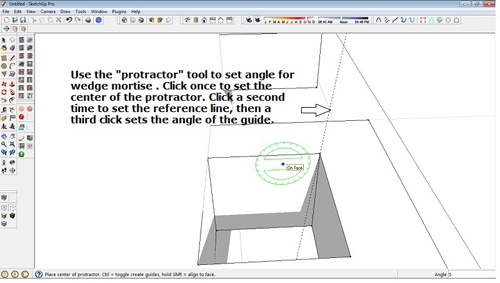
Step 12
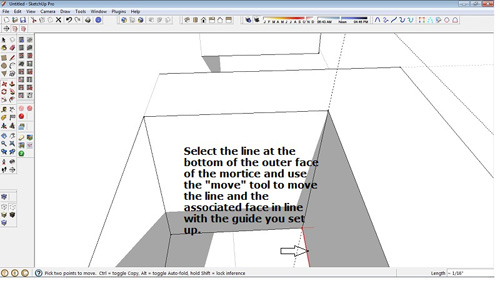
Step 13
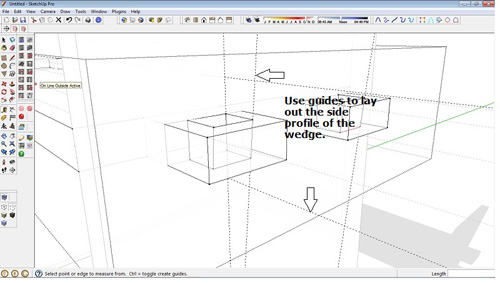
Step 14
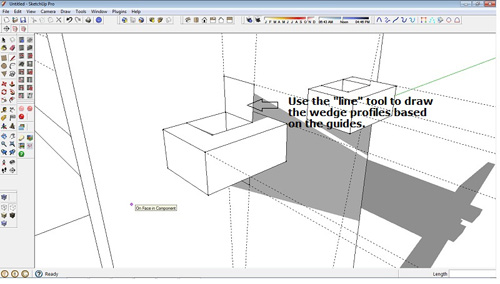
Step 15
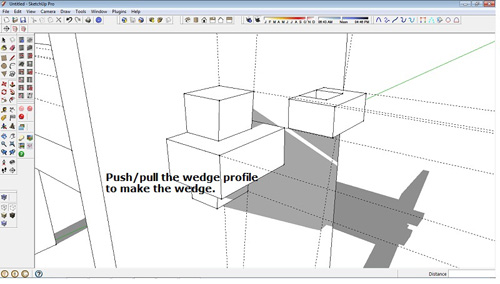
Step 16
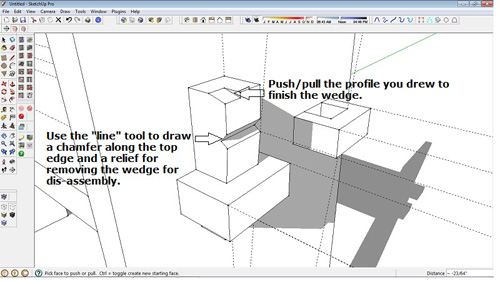
Step 17
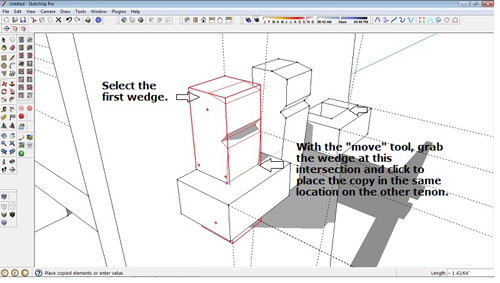
Step 18
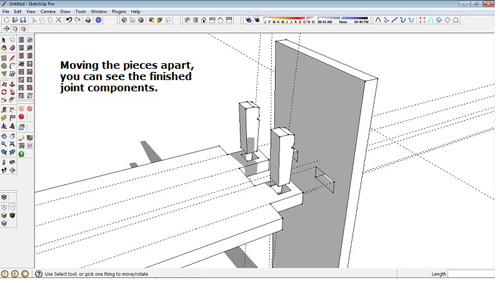
Making a Dovetailed Drawer Box with
a Raised Panel Drawer Front
Step 1
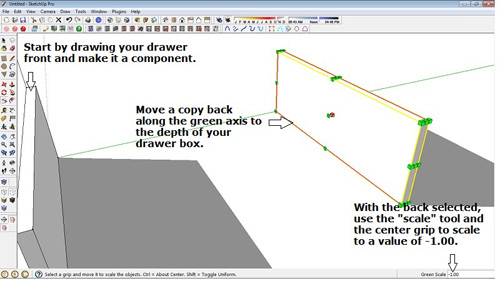
Step 2
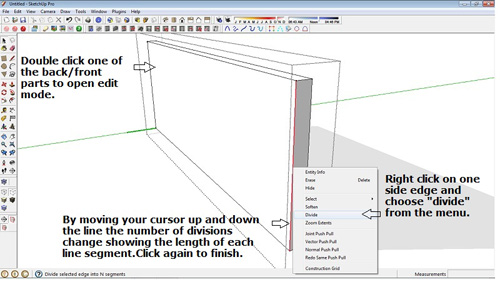
Step 3
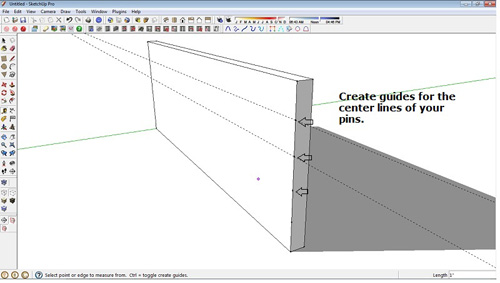
Step 4
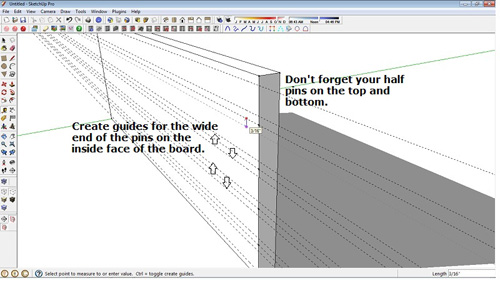
Step 5
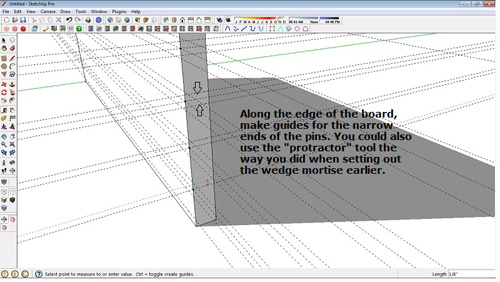
Step 6
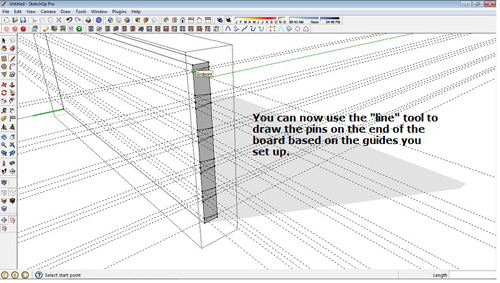
Step 7
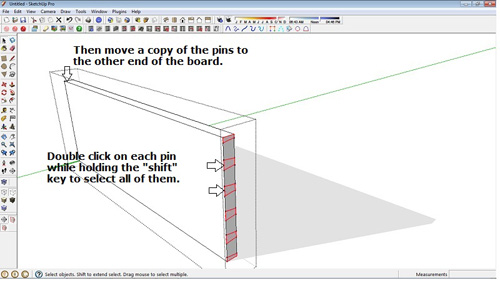
Step 8
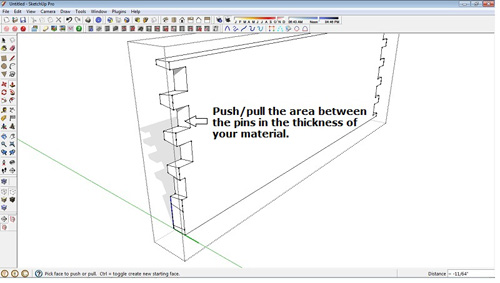
Step 9
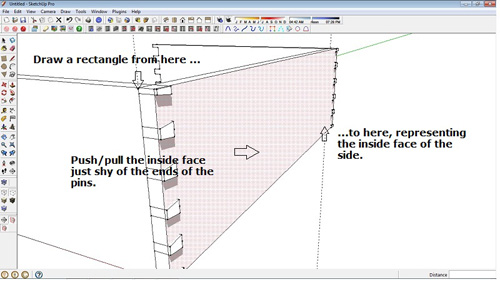
Step 10
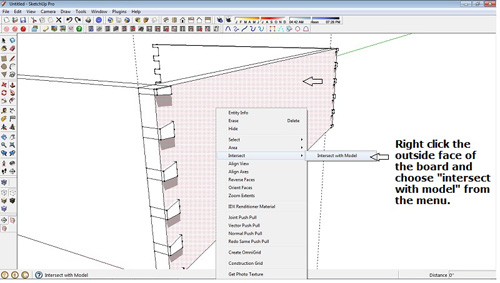
Step 11
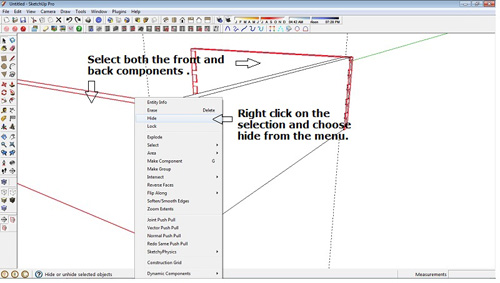
Step 12
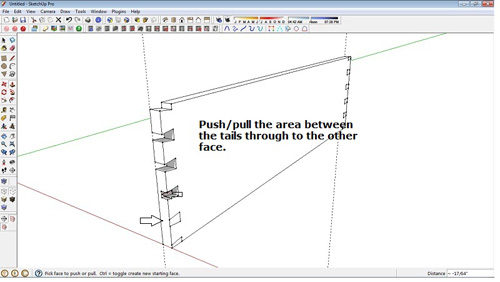
Step 13
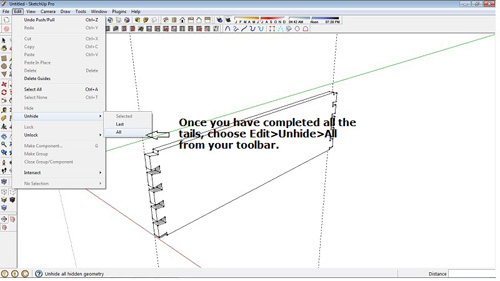
Step 14
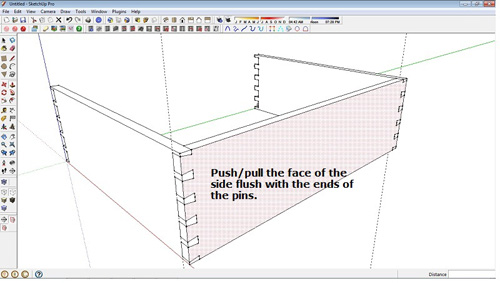
Step 15
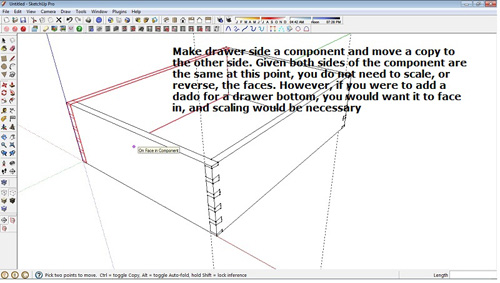
Step 16
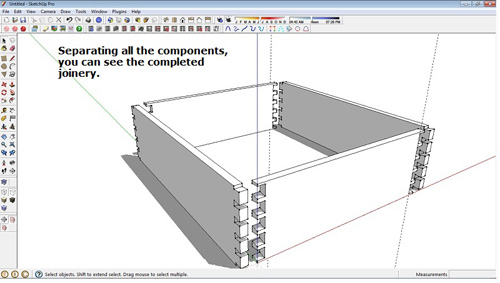
Step 17
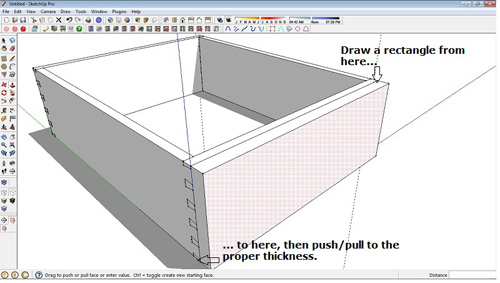
Step 18
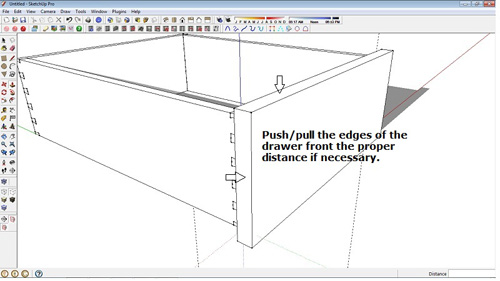
Step 19
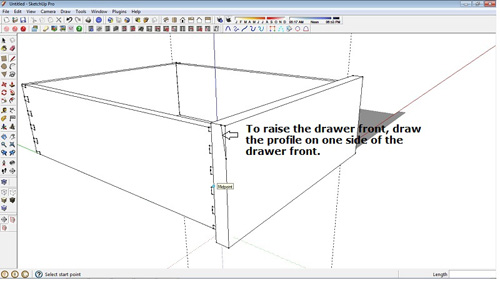
Step 20
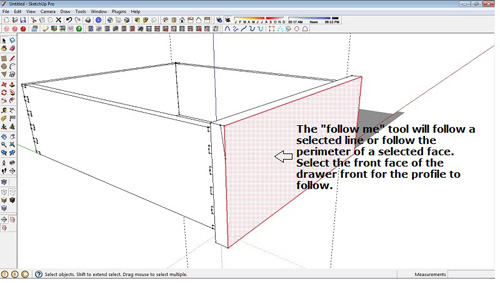
Step 21
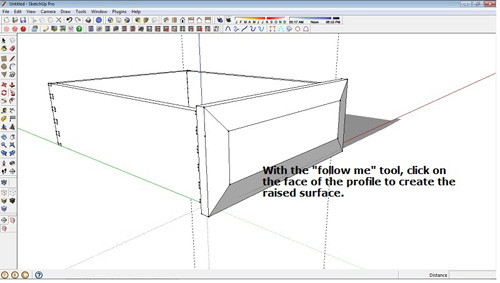
Step 22
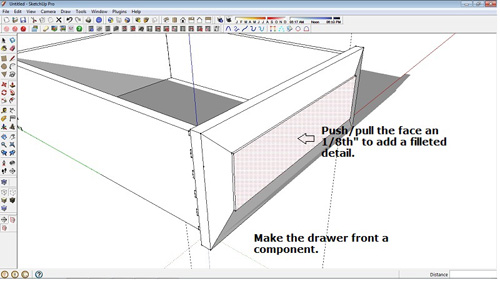
A Simple Cabinet Door
Step 1
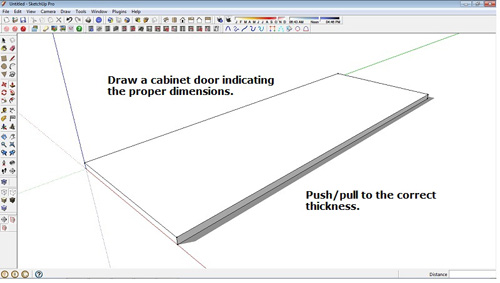
Step 2
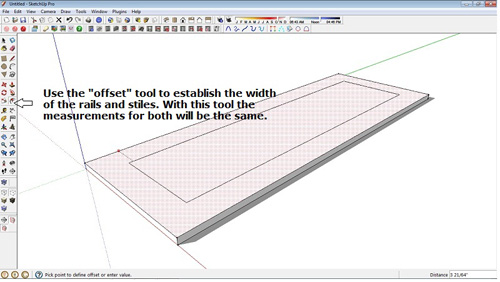
Step 3
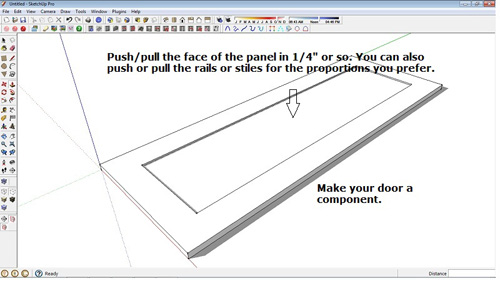
I know some of the projects we cover in this column may seem a
bit daunting. Hopefully the projects described in this article are suited for
those of you who would like to try SketchUp, but have not had much experience
with it. We will return to our project based format next month. Please feel free
to write to me at my
e-mail
with any
comments or suggestions. See you next month.
Previous Wood News articles on using free SketchUp design software:
SketchUp: 3D Modeling for Woodworkers
Creating Turned Models with SketchUp, Part 1
Creating Turned Models with SketchUp, Part 2
Using SketchUp to Design Your Workshop
3-D Furniture Design Using SketchUp, Part 1
3-D Furniture Design Using SketchUp, Part 2
Build a Toolbox: From SketchUp to CNC Machine
Take SketchUp to the Next Level with Ruby Plugins
How to Plan a Kitchen Renovation Using SketchUp, Part 1
How to Plan a Kitchen Renovation Using SketchUp, Part 2
Designing a Work Bench with SketchUp
Designing a Draftsman's Table with SketchUp
Designing an Arts and Crafts style Mantle clock
with Sketchup
Sean Headrick, a former Atlantan once seen frequently at Highland Woodworking, now lives
in San Jose, California where he does woodworking and design.
His website is
www.headrickdesigngroup.com
.
Sean was
interviewed by Wood News
in 2007.