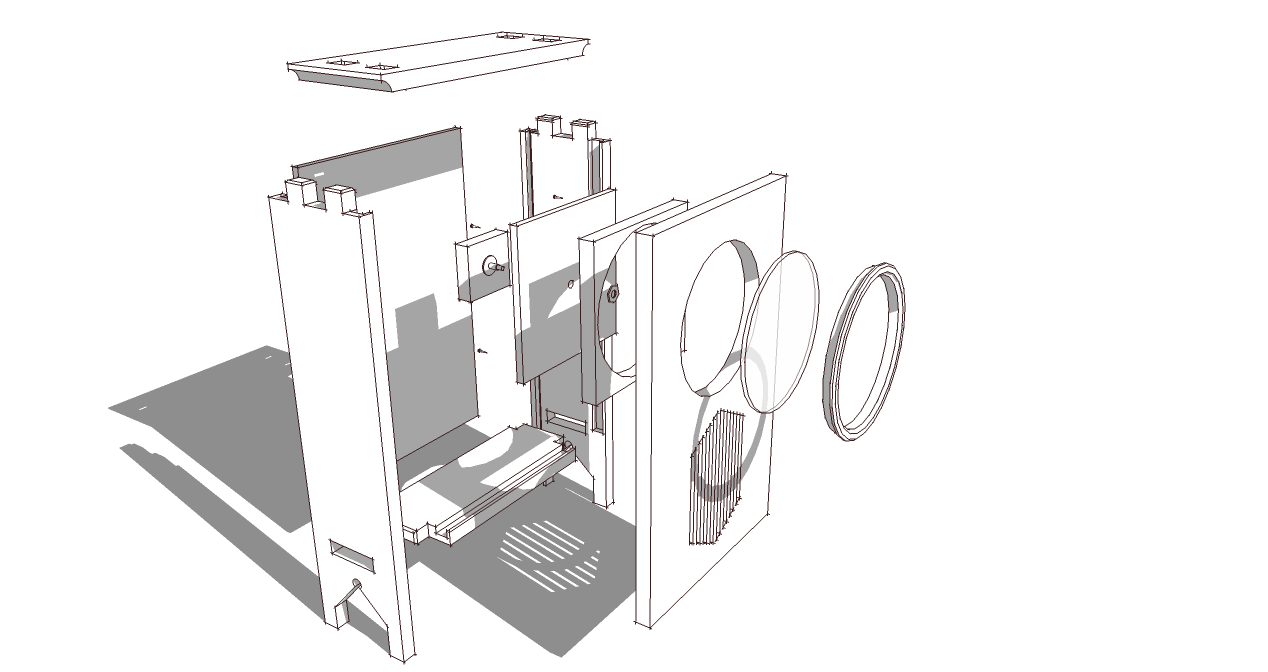
Awhile back I started building these Arts and Crafts style mantle clocks for close friends and relatives. So far I have
made about thirty clocks, with no two alike. I find it is a good exploration of scale and proportion as well as different joinery methods and design
details. This month we will use SketchUp to construct a model of a typical clock. These same methods could be used to design several casework
designs. At the end of the article you will find a preview of the full-sized measured drawings created in SketchUp Pro's companion program,
LayOut. By clicking on the preview, you can download a PDF that can be printed full size (approx. 24" x 36") at your local copy store for a few
dollars. The tools and techniques listed in the video glossary below are linked to videos that will give you lots of valuable information on
how to use the tools mentioned in the article.
VIDEO GLOSSARY
Step 1
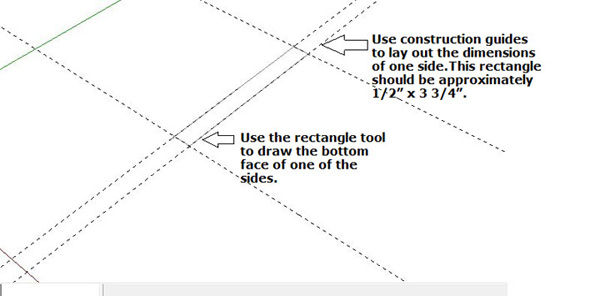
Step 2
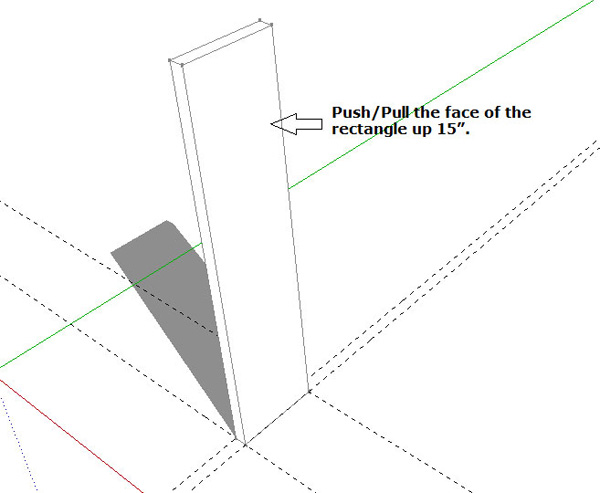
Step 3
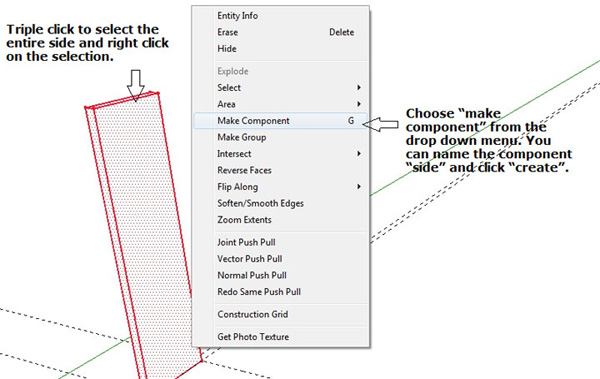
Step 4
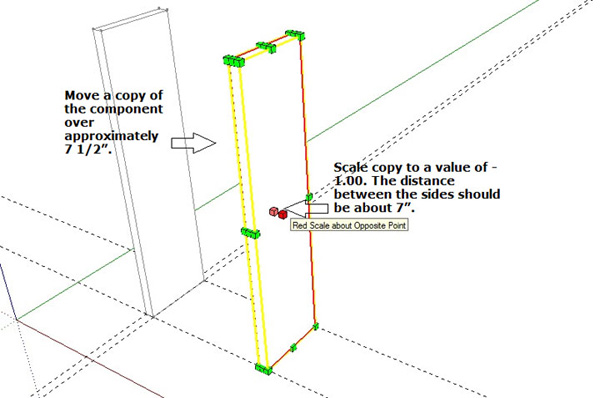
Step 5
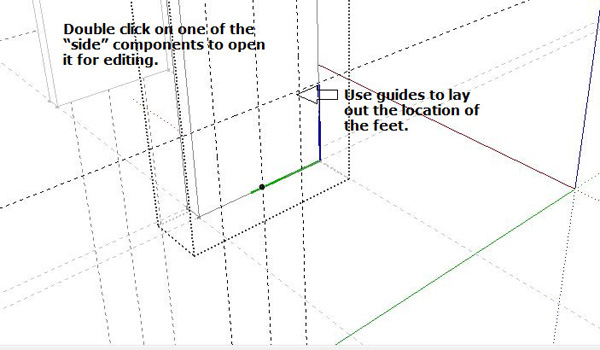
Step 6
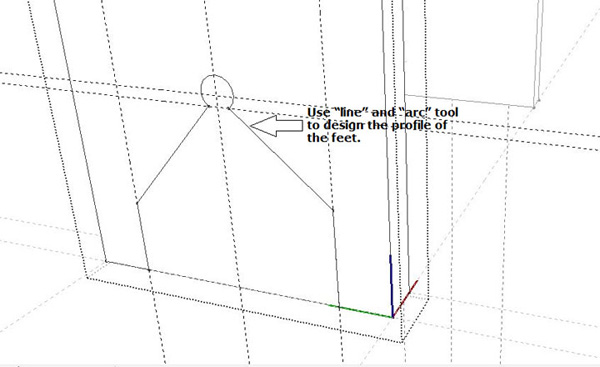
Step 7
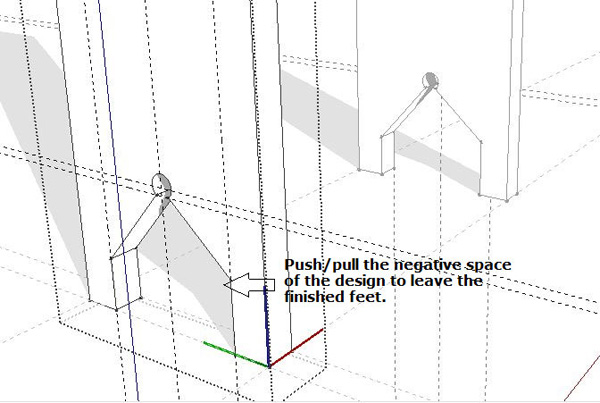
Step 8
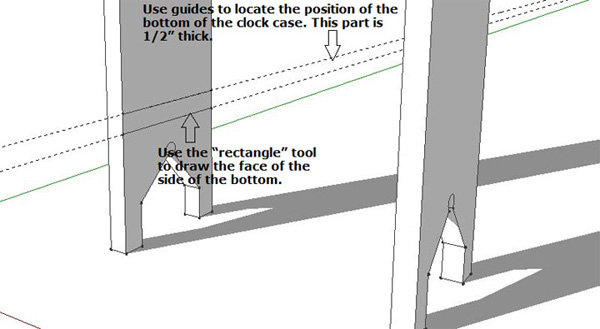
Step 9
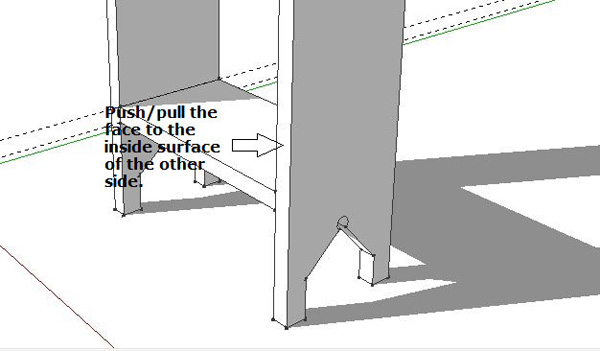
Step 10
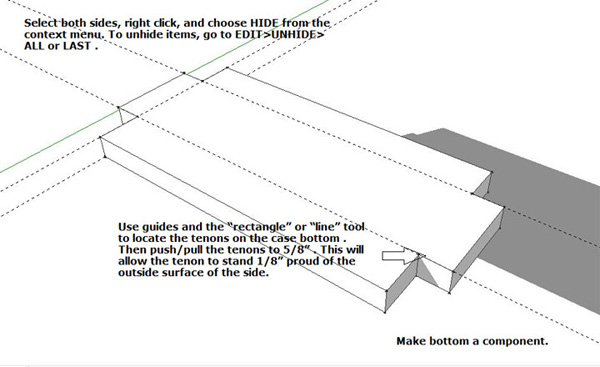
Step 11
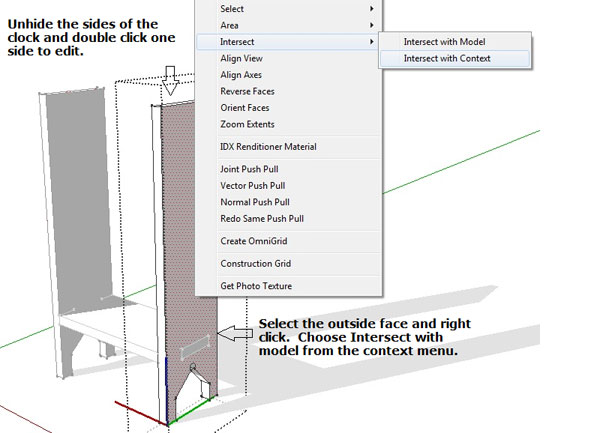
Step 12
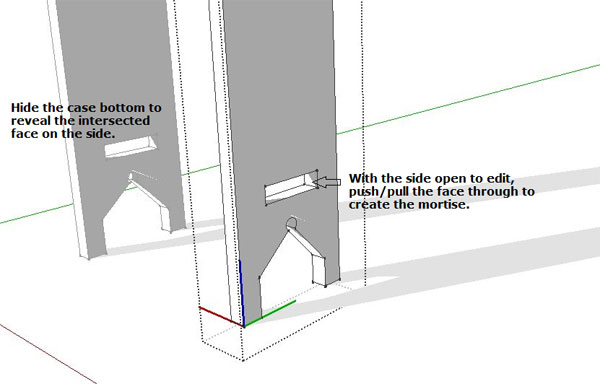
Step 13
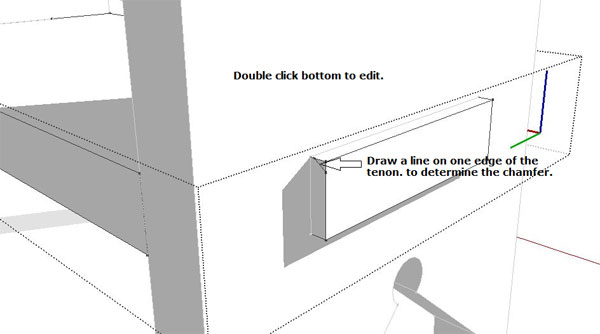
Step 14
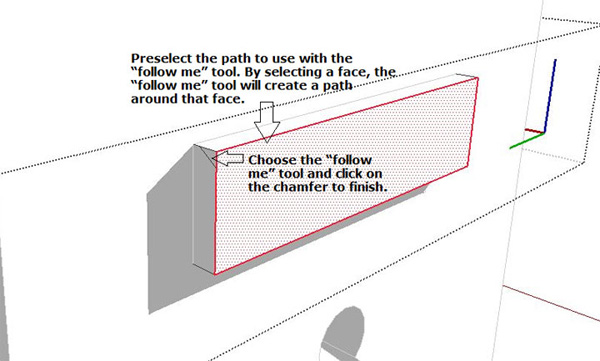
Step 15
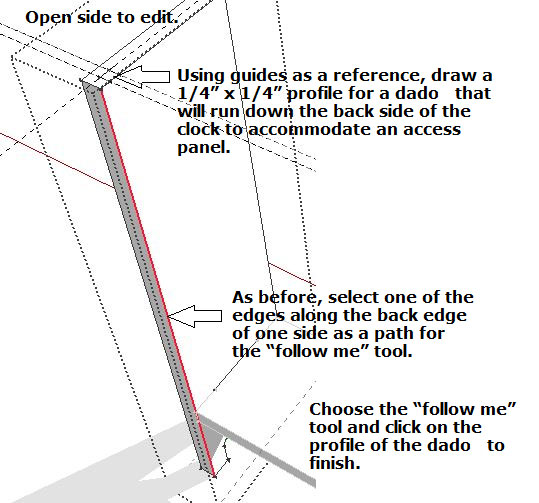
Step 16
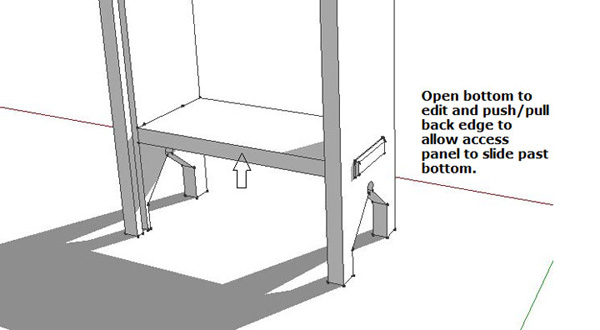
Step 17
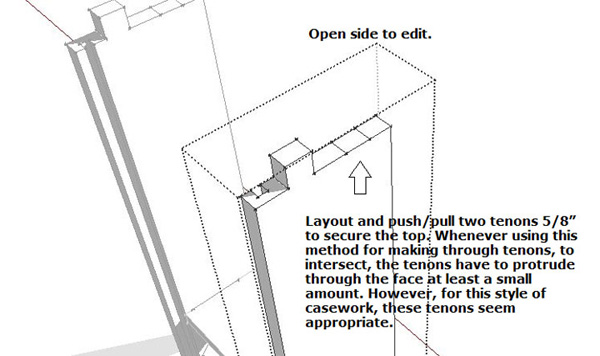
Step 18
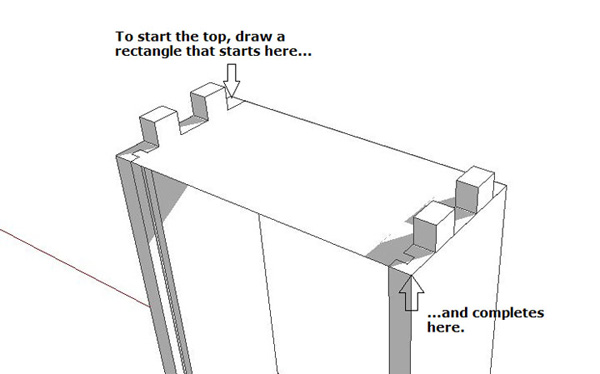
Step 19
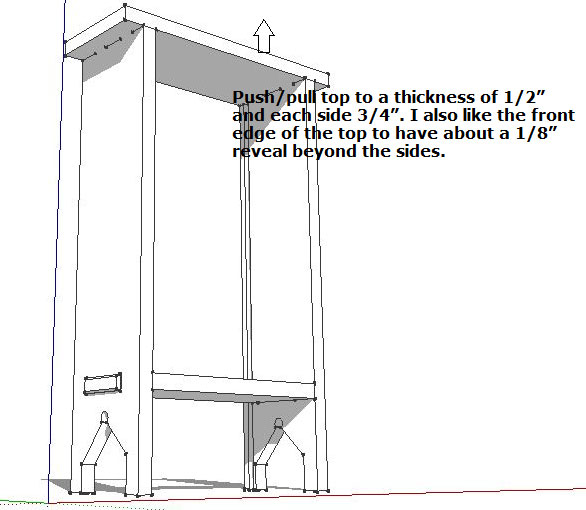
Step 20
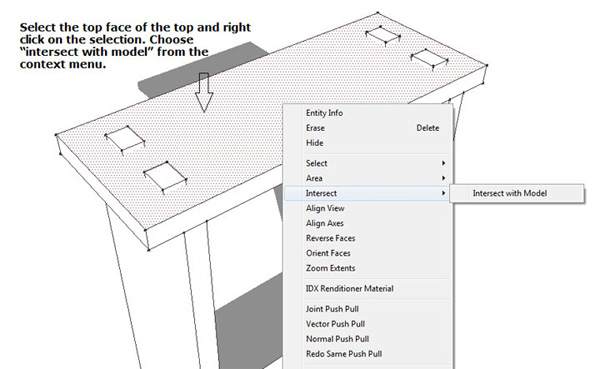
Step 21
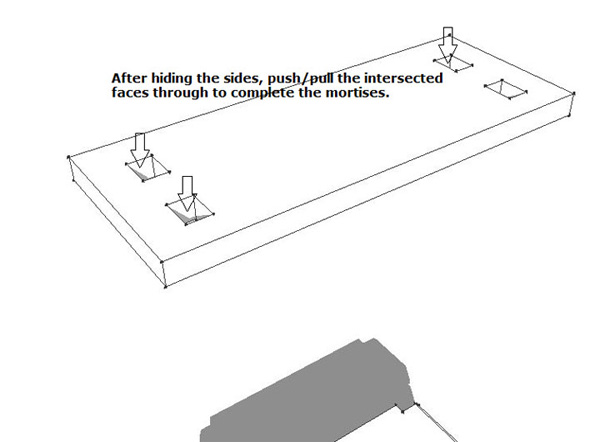
Step 22
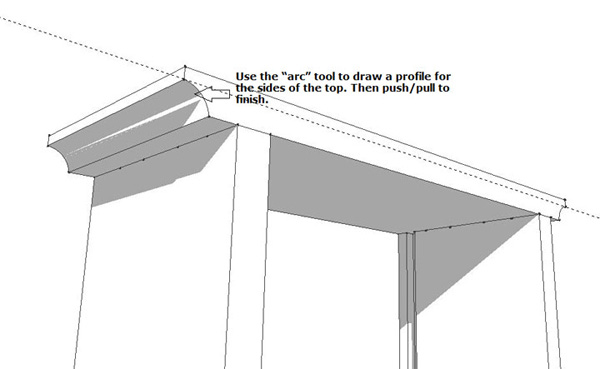
Step 23
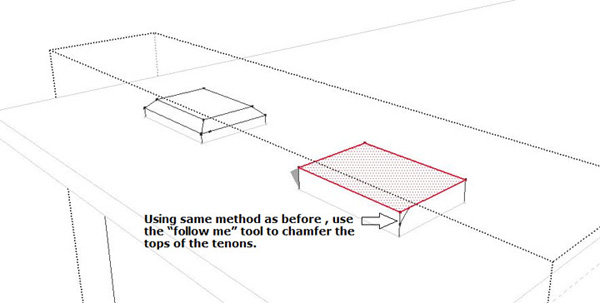
Step 24
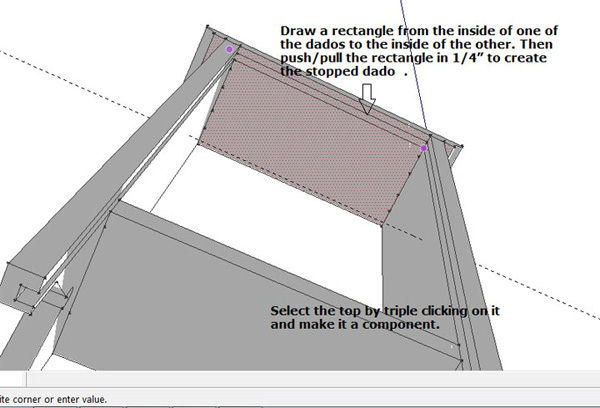
Step 25
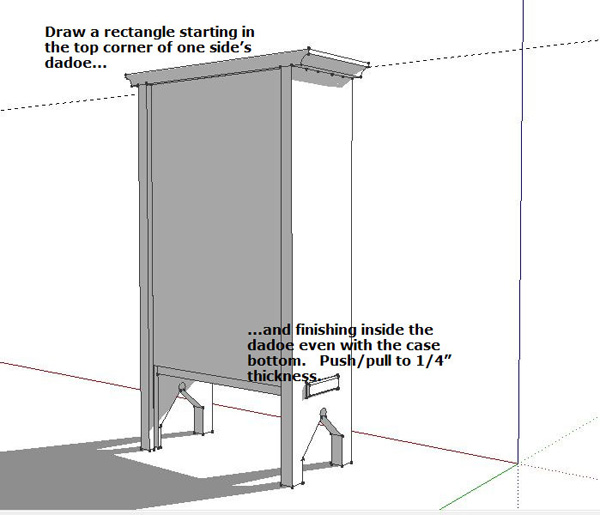
Step 26
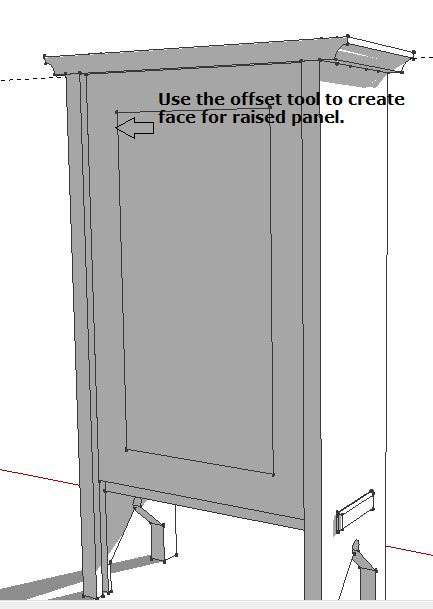
Step 27
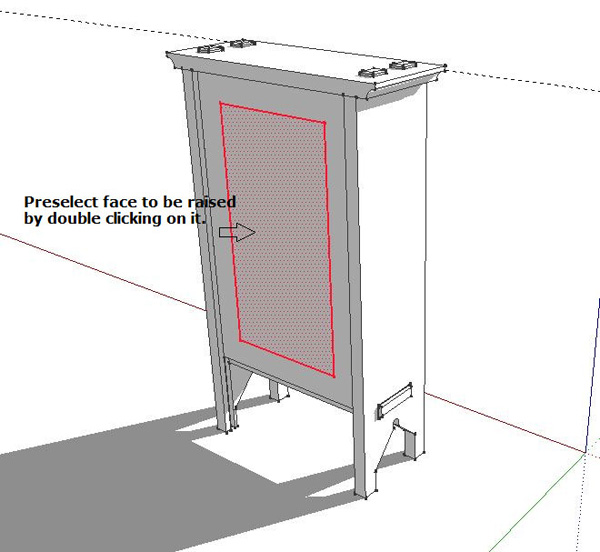
Step 28
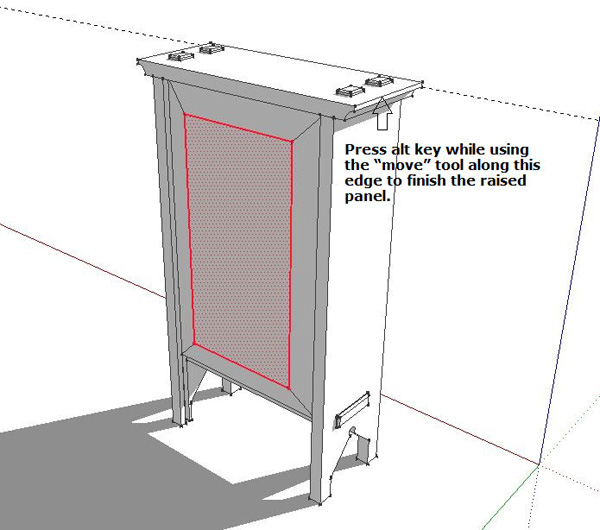
Step 29
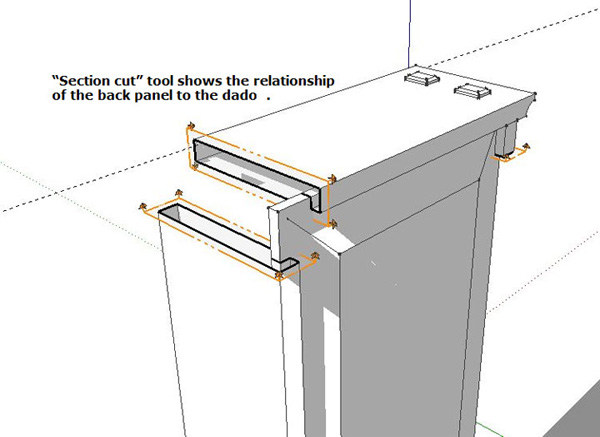
Step 30
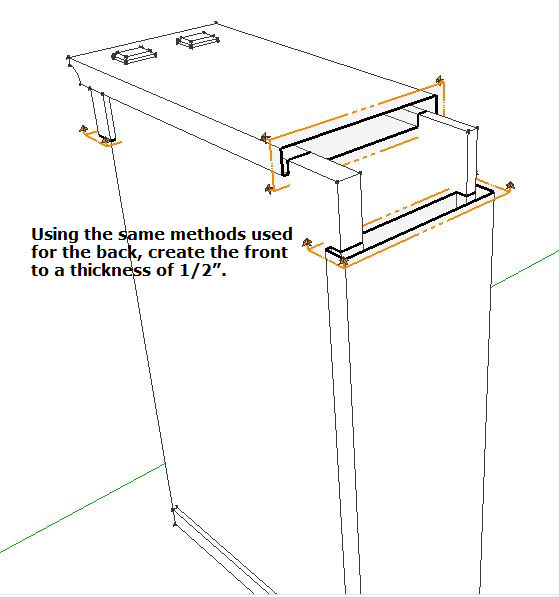
Step 31
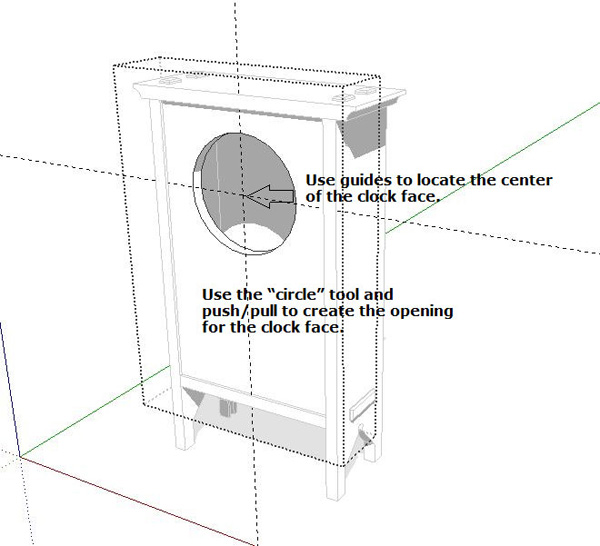
Step 32
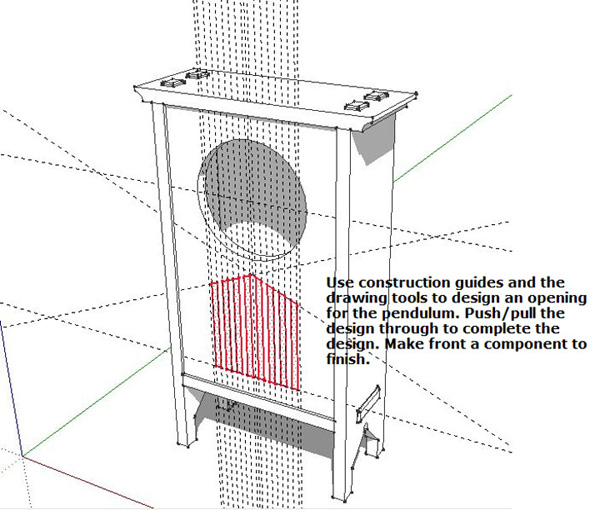
Step 33
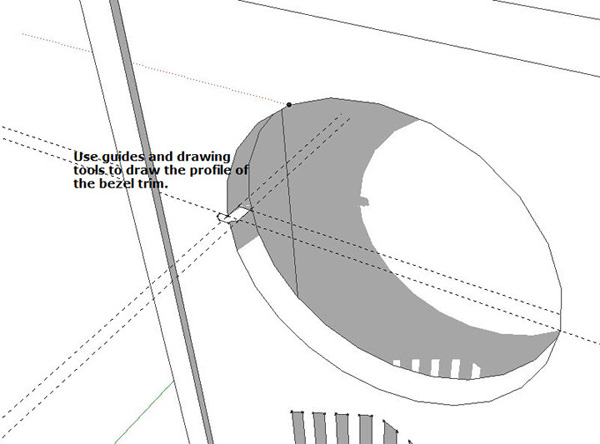
Step 34
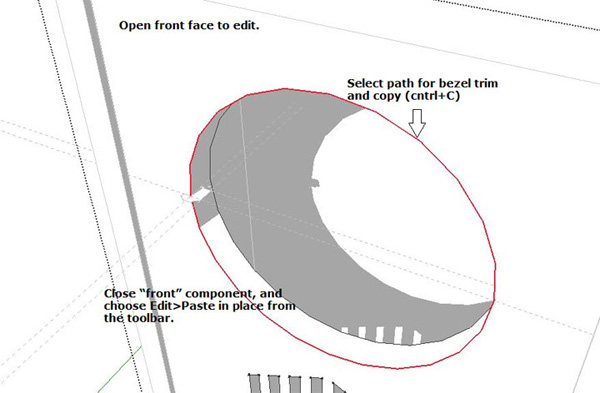
Step 35
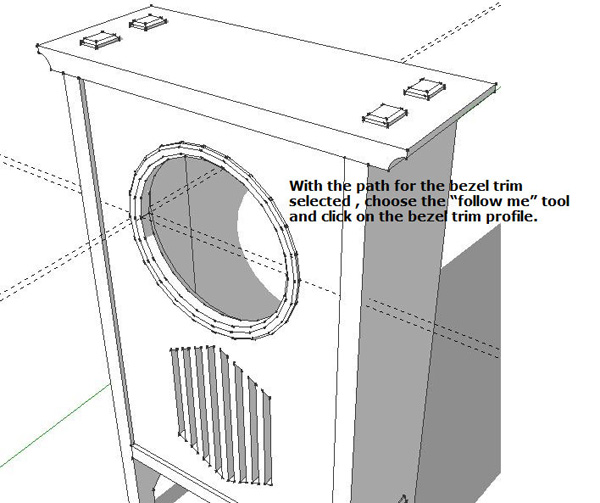
Step 36
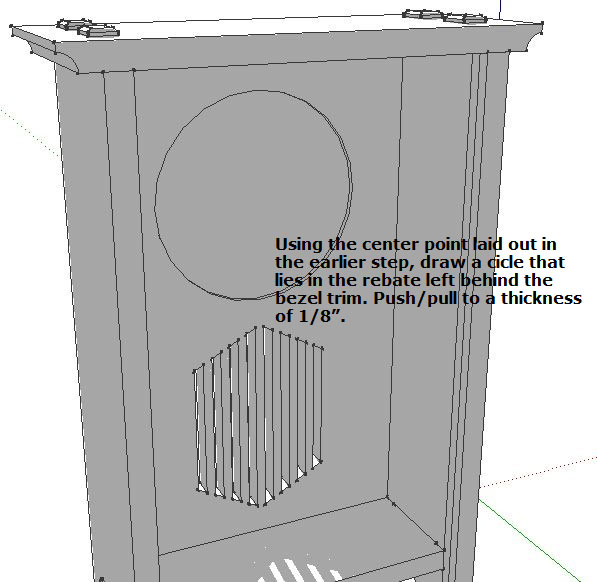
Step 37
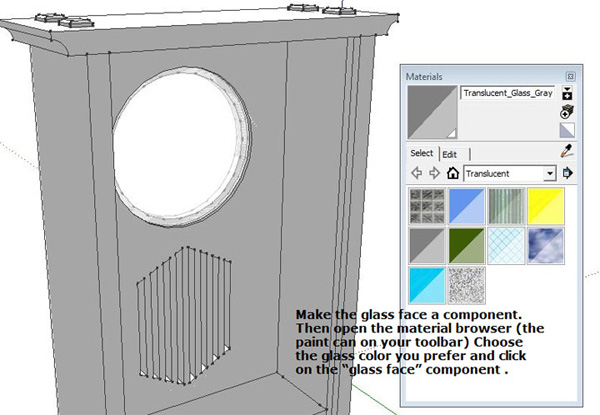
Step 38
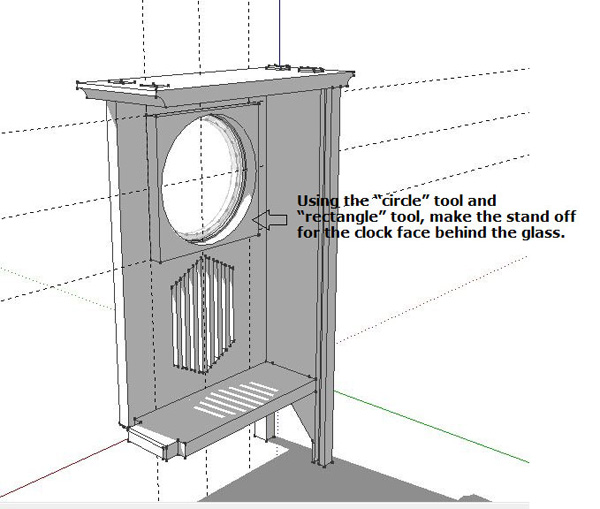
Step 39
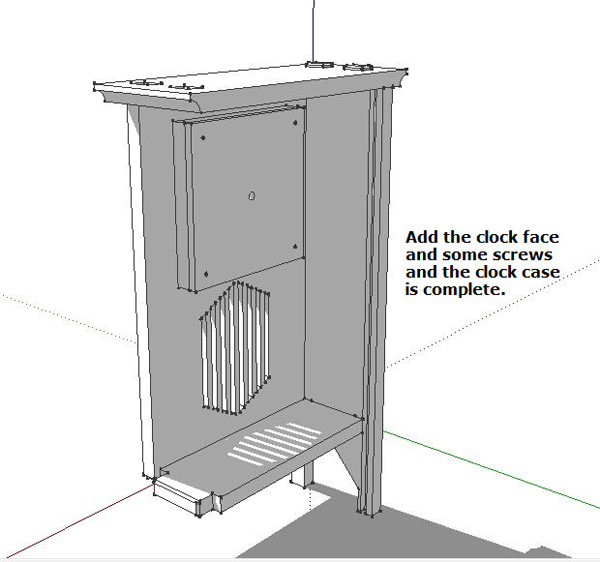
I hope you found this project interesting. If you would like to try to build a clock like this one,
construction documents with general dimensions and plan details can be found attached in the
PDF that's illustrated below
.
Feel free to contact me with any project requests by
e-mail
. See you next month.
Previous Wood News articles on using free SketchUp design software:
SketchUp: 3D Modeling for Woodworkers
Creating Turned Models with SketchUp, Part 1
Creating Turned Models with SketchUp, Part 2
Using SketchUp to Design Your Workshop
3-D Furniture Design Using SketchUp, Part 1
3-D Furniture Design Using SketchUp, Part 2
Build a Toolbox: From SketchUp to CNC Machine
Take SketchUp to the Next Level with Ruby Plugins
How to Plan a Kitchen Renovation Using SketchUp, Part 1
How to Plan a Kitchen Renovation Using SketchUp, Part 2
Designing a Work Bench with SketchUp
Designing a Draftsman's Table with SketchUp
Sean Headrick, a former Atlantan once seen frequently at Highland Woodworking, now lives
in San Jose, California where he does woodworking and design.
His website is
www.headrickdesigngroup.com
.
Sean was
interviewed by Wood News
in 2007.